Write your own R functions, part 1
What and why?
My goal here is to reveal the process a long-time useR employs for writing functions. I also want to illustrate why the process is the way it is. Merely looking at the finished product, e.g. source code for R packages, can be extremely deceiving. Reality is generally much uglier ... but more interesting!
Why are we covering this now, smack in the middle of data aggregation? Powerful machines like dplyr, plyr, and even the built-in apply family of functions, are ready and waiting to apply your purpose-built functions to various bits of your data. If you can express your analytical wishes in a function, these tools will give you great power.
Load the Gapminder data
As usual, load the Gapminder excerpt.
library(gapminder)
Max - min
Say you've got a numeric vector, and you want to compute the difference between its max and min. lifeExp or pop or gdpPercap are great examples of a typical input. You can imagine wanting to get this statistic after we slice up the Gapminder data by year, country, continent, or combinations thereof.
Get something that works
First, develop some working code for interactive use, using a representative input. I'll use Gapminder's life expectancy variable.
R functions that will be useful: min(), max(), range(). Read their documentation.
## get to know the functions mentioned above
min(gapminder$lifeExp)
## [1] 23.599
max(gapminder$lifeExp)
## [1] 82.603
range(gapminder$lifeExp)
## [1] 23.599 82.603
## some natural solutions
max(gapminder$lifeExp) - min(gapminder$lifeExp)
## [1] 59.004
with(gapminder, max(lifeExp) - min(lifeExp))
## [1] 59.004
range(gapminder$lifeExp)[2] - range(gapminder$lifeExp)[1]
## [1] 59.004
with(gapminder, range(lifeExp)[2] - range(lifeExp)[1])
## [1] 59.004
diff(range(gapminder$lifeExp))
## [1] 59.004
Internalize this "answer" because our informal testing relies on you noticing departures from this.
Skateboard >> perfectly formed rear-view mirror
This image widely attributed to the Spotify development team conveys an important point.
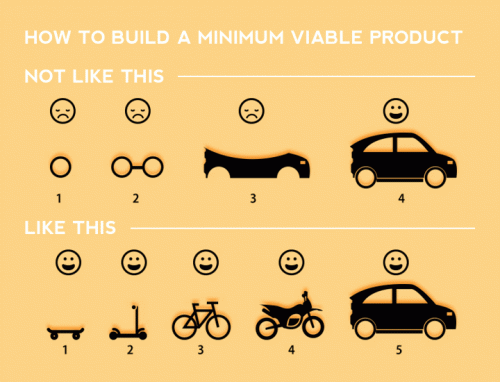
Build that skateboard before you build the car or some fancy car part. A limited-but-functioning thing is very useful. It also keeps the spirits high.
This is related to the valuable Telescope Rule:
It is faster to make a four-inch mirror then a six-inch mirror than to make a six-inch mirror.
Turn the working interactive code into a function
Add NO new functionality! Just write your very first R function.
max_minus_min <- function(x) max(x) - min(x)
max_minus_min(gapminder$lifeExp)
## [1] 59.004
Check that you're getting the same answer as you did with your interactive code. Test it eyeball-o-metrically at this point.
Test your function
Test on new inputs
Pick some new artificial inputs where you know (at least approximately) what your function should return.
max_minus_min(1:10)
## [1] 9
max_minus_min(runif(1000))
## [1] 0.9980497
I know that 10 minus 1 is 9. I know that random uniform [0, 1] variates will be between 0 and 1. Therefore max - min should be less than 1. If I take LOTS of them, max - min should be pretty close to 1.
It is intentional that I tested on integer input as well as floating point. Likewise, I like to use valid-but-random data for this sort of check.
Test on real data but different real data
Back to the real world now. Two other quantitative variables are lying around: gdpPercap and pop. Let's have a go.
max_minus_min(gapminder$gdpPercap)
## [1] 113282
max_minus_min(gapminder$pop)
## [1] 1318623085
Either check these results "by hand" or apply the "does that even make sense?" test.
Test on weird stuff
Now we try to break our function. Don't get truly diabolical (yet). Just make the kind of mistakes you can imagine making at 2am when, 3 years from now, you rediscover this useful function you wrote. Give your function inputs it's not expecting.
max_minus_min(gapminder) ## hey sometimes things "just work" on data.frames!
## Error in FUN(X[[i]], ...): only defined on a data frame with all numeric variables
max_minus_min(gapminder$country) ## factors are kind of like integer vectors, no?
## Error in Summary.factor(structure(c(1L, 1L, 1L, 1L, 1L, 1L, 1L, 1L, 1L, : 'max' not meaningful for factors
max_minus_min("eggplants are purple") ## i have no excuse for this one
## Error in max(x) - min(x): non-numeric argument to binary operator
How happy are you with those error messages? You must imagine that some entire script has failed and that you were hoping to just source() it without re-reading it. If a colleague or future you encountered these errors, do you run screaming from the room? How hard is it to pinpoint the usage problem?
I will scare you now
Here are some great examples STAT545 students devised during class where the function should break but it does not.
max_minus_min(gapminder[c('lifeExp', 'gdpPercap', 'pop')])
## [1] 1318683072
max_minus_min(c(TRUE, TRUE, FALSE, TRUE, TRUE))
## [1] 1
In both cases, R's eagerness to make sense of our requests is unfortunately successful. In the first case, a data.frame containing just the quantitative variables is eventually coerced into numeric vector. We can compute max minus min, even though it makes absolutely no sense at all. In the second case, a logical vector is converted to zeroes and ones, which might merit an error or at least a warning.
Check the validity of arguments
For functions that will be used again -- which is not all of them! -- it is good to check the validity of arguments. This implements a rule from the Unix philosophy:
Rule of Repair: When you must fail, fail noisily and as soon as possible.
stopifnot
stopifnot() is the entry level solution. I use it here to make sure the input x is a numeric vector.
mmm <- function(x) {
stopifnot(is.numeric(x))
max(x) - min(x)
}
mmm(gapminder)
## Error: is.numeric(x) is not TRUE
mmm(gapminder$country)
## Error: is.numeric(x) is not TRUE
mmm("eggplants are purple")
## Error: is.numeric(x) is not TRUE
mmm(gapminder[c('lifeExp', 'gdpPercap', 'pop')])
## Error: is.numeric(x) is not TRUE
mmm(c(TRUE, TRUE, FALSE, TRUE, TRUE))
## Error: is.numeric(x) is not TRUE
And we see that it catches all of the self-inflicted damage we would like to avoid.
if then stop
stopifnot() doesn't provide a very good error message. The next approach is very widely used. Put your validity check inside an if() statement and call stop() yourself, with a custom error message, in the body.
mmm2 <- function(x) {
if(!is.numeric(x)) {
stop('I am so sorry, but this function only works for numeric input!')
}
max(x) - min(x)
}
mmm2(gapminder)
## Error in mmm2(gapminder): I am so sorry, but this function only works for numeric input!
In addition to offering an apology, note the error raised also contains helpful info on which function threw the error. Nice touch.
Note: the above is true when run interactively but currently not true in the rendered document. That is a glitch in knitr that is getting straightened out.
Packages for formal checks at run time
The assertthat package "provides a drop in replacement for stopifnot()." That is quite literally true. The function mmm3 differs from mmm2 only in the replacement of stopifnot() by assert_that().
## install if you do not already have!
## install.packages("assertthat")
library(assertthat)
mmm3 <- function(x) {
assert_that(is.numeric(x))
max(x) - min(x)
}
mmm3(gapminder)
## Error: x is not a numeric or integer vector
The ensurer package is another, newer package with some similar goals, so you may want to check that out as well.
Sidebar: other uses for assertthat or ensurer
Another good use of these packages is to leave checks behind in data analytical scripts. Consider our repetitive use of Gapminder. Every time we load this data, we inspect it, e.g., with str(). Informally, we're checking that it still has 1704 rows. But we could, and probably should, formalize that with a call like assert_that(nrow(gapminder) == 1704). This would tell us if the data suddenly changed, alerting us to a problem with the data file or the import. This can be a useful wake-up call in scripts that you re-run alot as you build a pipeline, where it's easy to zone out and stop paying attention.
Wrap-up and what's next?
Here's the function we've written so far:
mmm3
## function(x) {
## assert_that(is.numeric(x))
## max(x) - min(x)
## }
What we've accomplished:
- we've written our first function
- we are checking the validity of its input, argument
x - we've done a good amount of informal testing
Where to next? In part 2, we generalize this function to take differences in other quantiles and learn how to set default values for arguments.
Resources
Packages
Hadley Wickham's book Advanced R
- Section on defensive programming
Hadley Wickham's book R packages